


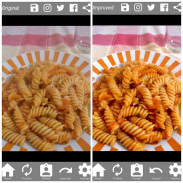






Fenophoto - Automatic photo enhancer

Description of Fenophoto - Automatic photo enhancer
Fenophoto is an automatic photo enhancer designed to improve the quality of digital images effortlessly. This app utilizes sophisticated algorithms to automatically enhance photos, making it suitable for users looking to refine their images with minimal effort. Available for the Android platform, Fenophoto allows users to download the app and start enhancing their photos immediately.
The primary functionality of Fenophoto revolves around its ability to remove common defects found in digital photography. Users can enhance their images with just one click, making it accessible for those who may not have extensive knowledge of photography techniques. The app employs advanced algorithms often used in video restoration, which include frame reconstruction methods to achieve optimal results.
One of the main features of Fenophoto is its collection of preconfigured filters. These filters allow users to apply enhancements tailored to specific needs without requiring in-depth editing skills. The app includes a range of filters to address different photo issues, ensuring versatility in application.
The ability to reduce high light is a significant aspect of the app. Users can select between Low, Medium, and High profiles to manage overexposed areas, such as those caused by flash photography. This filter is particularly useful in cases where highlights may detract from the overall image quality. However, it is recommended to use this filter judiciously, as it may introduce artifacts if misapplied.
Another noteworthy filter available within Fenophoto is the HDR (High Dynamic Range) feature. This filter works to equalize shadow areas relative to the rest of the photo, enhancing the overall balance of light in the image. Users can adjust the brightness of shadows by choosing between Low, Medium, and High profiles, allowing for customizable enhancements based on individual preferences.
The sharpness of images can also be improved using Fenophoto's sharp filter. This feature increases the clarity of the photo, enabling users to select their preferred level of sharpness from Low, Medium, or High profiles. It is advisable to use this filter alongside the noise reduction feature for optimal results, as it helps to create a clearer and more defined image.
For photos that suffer from blurriness, Fenophoto provides a deblur filter. Users can adjust this filter on a scale from 0 to 100, fine-tuning the degree of deblurring applied to the image. This capability is essential for recovering details in photos that may have lost focus during capture.
Manual adjustments are also possible within the app, allowing users to control various aspects of their images. Users can fine-tune the hue, saturation, brightness, and contrast to achieve the desired look. This level of customization ensures that each photo can be tailored to meet individual artistic preferences.
Fenophoto features 11 different profiles to choose from, each designed for specific types of images. The Default profile applies common correction filters and is balanced for most situations. For nature photography, the Nature profile is recommended, as it addresses specific challenges that may arise in images of natural subjects.
The Denoise profile is tailored for users who wish to eliminate digital noise without applying other filters, ensuring a clean image. In contrast, the Highlight profile is effective for managing photos with significant highlights, such as those taken in bright sunlight or near fire.
When capturing images of people, particularly selfies, the Person profile is suggested for optimal results. This profile enhances features to ensure subjects appear their best. For selfies with red-eye defects, the Red Eyes profile specifically addresses this issue, providing a solution for common flash-related problems.
The Color profile is similar to the Default profile but focuses on delivering more vivid colors, which can enhance the overall appeal of the image. Users looking to adjust color tones can utilize the Change Color profile, which primarily applies gamma correction for different color management.
For images that are notably blurred, Fenophoto offers a Deblur profile that employs powerful techniques to recover lost details. The High Deblur profile is specifically designed for images that exhibit high levels of blur, ensuring that users can improve even the most challenging photographs.
The app operates by uploading photos to its servers where the processing occurs, ensuring that users benefit from powerful algorithms without requiring extensive processing power on their devices. It is important to note that images are automatically deleted from the servers within one hour, enhancing privacy and security for users.
Fenophoto integrates seamlessly with social media platforms, allowing users to share their enhanced images easily. Users are encouraged to use hashtags such as #fenophotoapp and #fenophotofilter to connect with the community.
With its user-friendly interface and a wide range of features, Fenophoto serves as a practical tool for enhancing digital photographs. Whether addressing minor defects or making significant improvements, the app offers various options to meet the needs of diverse users. Download Fenophoto today to start improving your photography effortlessly.





























